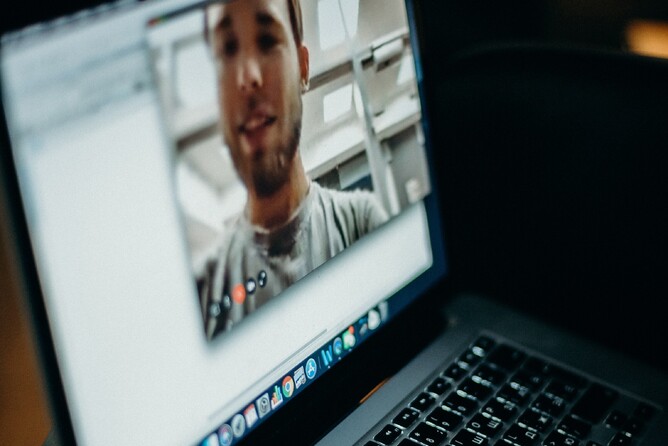Working online and working at home are not new to us, and probably aren’t to you either. But suddenly we find ourselves doing it more, and under different circumstances. For example, meetings, workshops and interviews that a couple of weeks ago we’d have planned to hold face-to-face, are now moving to videoconference. In these new situations, we’re finding that we need to work a bit differently. We’re learning that with the right technology, skilled facilitation and some adaptation, it’s almost as good as being there. In the last few days, there have been several great posts on how to run successful online meetings, and we will share a couple of our favourites below. Here we want to contribute our own, practical hints for switching from kanohi ki te kanohi (face-to-face) to video meetings.
Roles and responsibilities
In general, my colleagues in the Kinnect Group and I prefer working in twos or more. Working in teams allows us to share the tasks while paying close attention to multiple aspects of the session at once. We’re finding this even more critical in an online environment. The simple rule here is to divide your roles and responsibilities to share the cognitive load and support effective teamwork. There’s no one right way to do this. How we divide tasks depends on the team and the situation. But here are a couple of examples.
Julian likes to focus on engaging with the group and facilitating the conversation. He delegates the task of managing the software to another person. That person takes care of essential but distracting tasks like getting everybody online, screen sharing, progressing the slide deck, and checking the chat window for written comments. If possible, a third person oversees taking notes (with their mic off so there are no typing noises in the background).
On the other hand, Judy divides the tasks up as follows: Person One is the presenter or MC of the session, handles screen sharing and progresses the slide deck. They present any content or can open the floor for others to show content, and they facilitate discussions and draw out feedback. Person Two watches the chat for questions and keeps tabs on the participants on audio-only or without keyboard options. Person Three oversees emails for anyone falling off the call and helps them get back on. Other team members might be taking notes.
We’ve found the platform you’re using can influence how you divide up the tasks. For example, Zoom does not allow simultaneous screen sharing and monitoring the chat window. Either two different people can do these tasks, or one person can use two different devices.
Structuring the session
We each facilitate differently and adapt to the needs of the audience. Compared with what we might do in a meeting room, we’ve found online sessions benefit from some extra structure. To start with, this can feel slow and frustrating – or fast and as if you’re skimming the surface. It’s a balancing act, but some structure can help to compensate for the loss of ‘body language’ cues. For example, rather than opening the floor to questions, it can be helpful to get people to speak a set order. Then each participant knows when to unmute their mic.
Visual cues can help to frame the conversation. For example, a sequence of simple PowerPoint slides can provide a visual reminder of a focus group question, or a Google Doc can act as a shared ‘whiteboard’.
The need for breaks
It is possible to run even all-day meetings on these platforms. But like any meeting, you need breaks. As a guide, 10 minutes each hour.
We’ve also found it is sometimes necessary to shorten sessions. We might be able to keep participants in an off-site meeting room, with coffee and muffins, for a full-day workshop. But we can only secure their online participation, and attention, for say a couple of hours.
One alternative we’ve used is to split sessions up – for example, converting a full-day workshop into two sessions, of two hours each, on successive days. Breaking the sessions also gives the facilitators a chance to collate notes from the first session and arrive at the second session with new material prepared.
Regardless, get people to stand up regularly.
What might you have to give away?
Some of the icebreakers and other exercises that might work in a big room, can fall a bit flat online or feel like a luxury we can’t afford for shortened meetings. However, allowing enough time for at least a brief round of introductions and ‘small talk’ is essential. This allows participants who might not know one another to connect. It also helps find out the kind of day attendees are having, which may be important. We suggest giving each person a time limit and ensuring they don’t go over.
To save time and get right down to business, it can help to send brief introductory material in advance. We recommend a self-explanatory PowerPoint format – for example, Duarte Slidedocs. Alternatively, you can make time to take people through the introductory slides and send them afterwards if you want people to hear the message first.
Some technical considerations
There are many different platforms, and increasingly we’re finding we must be familiar with all of them, to fit in with our clients’ needs and preferences. Regardless of what platform we’re using, we find:
- Depending on bandwidth, you may need to have cameras off – to help ensure voices are clear.
- Next step is muting the mics – necessary if someone is typing or is in a noisy setting.
- If everyone can use headphones with mics, this also helps – iPhone earbuds are a good starting point and better than yelling at your computer.
- For slide sharing, keep slides simple and easy to read (this is good practice anyway). Use few words, large fonts, simple pictures, and skip the slide builds.
- Depending on the audience (and their consent), at times recording the session is useful so that people can go back to it later.
Reflections on different platforms
Depending on whether you are using Zoom, Skype, TEAMS, or something else, technical strengths and weaknesses will vary. We find it helpful to have access to two devices or two screens if you’re in a facilitating role.
We’ve used Zoom as our default platform for a while, but not all Government agencies can use it. We’ve had recent experiences with TEAMS which seems to work similarly to Zoom, with similar reliability. We’ve found Skype less user-friendly and more likely to freeze or drop calls. On Skype, we have learned to allow an extra 10 minutes to set the call up and get running. Your experience may vary. But with Zoom and TEAMS, it seems everyone ‘arrives’, and we can begin pretty much immediately. Yay for good tech!
What is hard at the start – and how to lessen this
Whether we’re new to using these technologies or salty old sea dogs, it’s harder on a video link to catch all the critical signals we rely on when facilitating workshops. For instance, it’s harder to judge when to pause for a question, when to pick up the pace as people start to glaze over. It’s also harder to detect and respond to a raised eyebrow.
The increased challenges of video facilitation mean it’s critical to plan and structure meetings well. As a first step, we suggest you clearly define roles for co-facilitators and make sure you have a good Internet connection, with no voice lags.
Working with the technology is itself a new skill. It’s worth taking the online tutorials or at least taking the gear for a test-drive before you launch into your first workshop.
Like watching sport on TV instead of being at the game: not quite like being there, but a close second
We’ve run many online sessions over the years, and now we’re pushing the boundaries as videoconferencing becomes our default way of running meetings. Over the past couple of weeks, we’re pleased with what we can achieve in a few short online sessions, without anybody leaving their homes. We wonder if increased use of online meetings will stick long-term. All-in-all, while we love meeting people face-to-face, online is increasingly a good second-best.
Some resources we’ve found useful
Here are two of our favourite blogs we’ve seen in the last few days on the topic of online meetings and teaching:
A quick primer on running online events and meetings (Emma Smith, Better Evaluation)
https://www.betterevaluation.org/en/blog/quick-primer-running-online-events-and-meetings
The COVID-19 online pivot: Adapting university teaching to social distancing (Martin Weller, LSE Blog)
https://blogs.lse.ac.uk/impactofsocialsciences/2020/03/12/the-covid-19-online-pivot-adapting-university-teaching-to-social-distancing/
Come back for updates
We note that here in Aotearoa New Zealand, the Ministry of Health has said now is the right time for face-to-face interviewing to stop. We regularly interview by video conference and see this becoming more frequent. More on this in our next post.
We will curate this post as we are continuing to learn new things in the COVID-19 environment.
Ask for our help
If you require any help from us, please feel free to reach out. In the meantime, all the best from me and my colleagues in the Kinnect Group team in these uncertain times.
Judy Oakden, Nan Wehipeihana, Julian King, Adrian Field and Kate McKegg.